
The J16-series smart scanner launched last year, which is one of iData’s best-selling models, receiving rave reviews by consumers. Based on this favorable reputation, recently iData has released another new scanner model J15, a generic wired scanner which features fast scanning, durable design, good user experience, and plug then use. It is a good choice for retailing, logistics, healthcare, public utilities and other industries.

Powerful Reading Performance
With the unique Soc NPU acceleration technology developed by iData, J15 scanner can read much faster, speeding up the whole process. Besides, owing to the latest generation of SmartLight3.0 decoding algorithm, and optimization based on a 100,000+ barcode cases library, the barcode reading becomes more accurate and faster. The device is suitable for various scenarios such as industrial manufacturing, logistics, transportation, warehousing, healthcare, retailing, etc. It can easily read all kinds of curved, wrinkled, damaged, dirty barcodes and so on.

Durable Design
The trigger of J15 has a lifespan of more than 5 million times and can be used for at least 5 years. Apart from that, the device has IP52 protection, plus 1.8m impact resistance, which can protect the device from damage in daily use and avoid malfunction caused by bumps.

Comfortable Experience
The streamlined handle grip design, which fits the palm of users’ hand, is more comfortable to hold for a long time without feeling fatigue. Also, a high-rebound trigger provides clear feedback in scanning, together with a 90dB buzzer and LED prompt light, this scanner is a perfect partner to work in noisy environments.

Quick Deployment, Farewell to Barcode Book
The PSSA (PC Smart Scanning Assistant) can do the settings including barcode setting, decoding attribute setting, reading mode setting, etc. All configurations can be synchronized to multiple scanners in batches by PSSA, making the setting much more convenient ever since.
The MSSA (Mobile Smart Scanning Assistant) can generate a QR code based on different configuration details, by scanning this QR code, the setting of a scanner can be done with seconds without the help of a barcode book.
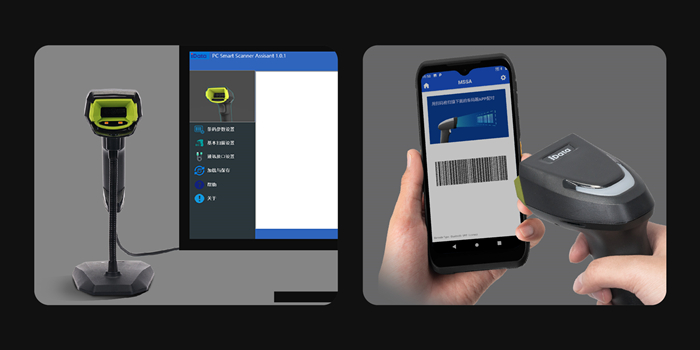
J15 supports Windows, Android, Linux operating system. There’s no need to do any setting, but simply connect the device, then you can use it to scan straight away.
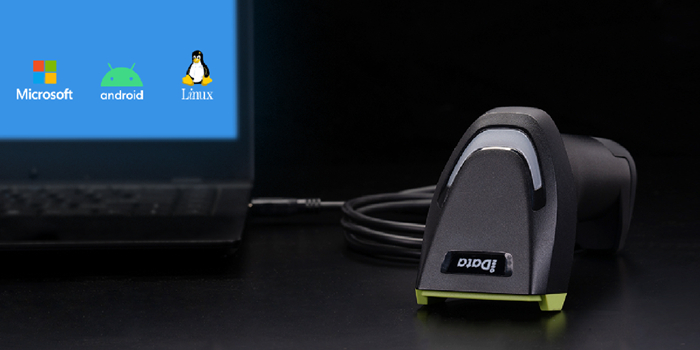
Wide Application
